picture that can be used to make the transformation. Secondly, it can be helpful to find
some good pictures as references to make the new object. For this one, I used no reference.
Here's the original picture.

I started with a light rotation of the whole picture, and I started with the horns by selecting
& copy/paste the left leg of the turtle. I made a polar coordinates distort to it, rectangular
to polar. I moved it and rotated it to put it at the right place, and adjuting the shape with a l
ayer mask. Layer masks are important to give the flexibility for taking off and putting back
later some details. The right horn is a duplicate of the left one... flip & rotate...

I made a copy/paste of the left arm & shadow and moved it at the right place to
built the left side (bottom) of the face.

Now, with the layer mask, I kept only the details I needed. Always using the brush
tool on a layer mask, adjusting constantly the size, hardness & opacity, depending
of the detail to do. Taking off & putting back details by switching foreground & background
colors (for layer mask: black & white) by pressing "x" on the keyboard.
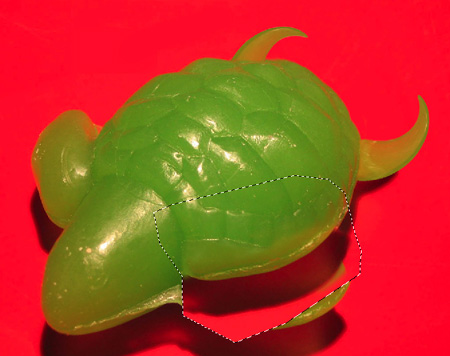
I started to make the shape of the right side (top) of his face only by stamping the
background over some parts of the turtle on another layer. The chin was a copy/paste
of the head of the turtle, I made a shear distort & free transform. After, always the same
thing... moving, rotating, taking off some parts using the layer mask...

Copy/paste of one part of the shadow... moving & rotating, layer mask...

Now I used the left arm for the left ear... copy/paste, free transform, layer mask...

I made the details of the ear with the stamp tool & brush tool on different layers.
Can use different blending modes on layers with the brush tool for shadows & highlights.
I was gradually cleaning & adjusting some details with the same tools.

I made the new shapes of the shadow using the pen tool, after I used the stamp
tool to clone some parts of the original shadow, adjusting & cleaning with the brush tool,
and adding a gaussian blur.

Copy/paste a detail & moved it up... this detail will be part of the devil's mouth.

With the stamp tool, I took off all the details that I didn't want, preparing the face
of the devil.

Copy/paste & moved some details & highlight of the turtle for the left eye & the
nose.

After that, I draw some details with the brush tool & stamp tool, adjusting the
size, hardness & opacity of those tools as usual.

I copy/paste the left eye to make the right eye, move-flip-rotate-free transform
& layer mask to keep only a part of it.

Here, I added some red reflexion to the right eye & cheek.

I added some small details again, and added a curves adjustment layer for a better
contrast.


No comments:
Post a Comment