HOW DO TEXTURES WORK
Here I want to explain some of the terms you have to understand when you come to creating textures for 2D or 3D rendering:
the aspect of a "texture" is obtained my mixing different channels and/or maps, and we have to give a definition for every of them:
ALPHA: the alpha channel is noting but a greyscale channel, which gives some depth to a picture : the darkest pixels look "deeper", and the brightest pixels look like the highest points: that's what you get when you use the bevel option: it creates a B/W layer to simulate a highlight and a shadow.Also, for those who use the texturizer effect of Pshop, you'll notice that the preset textures are B/W : it just adds an alpha channel to the picture.This is what 3D designers call "bump mapping", it doesn't create a real 3D bevel, but simulates it.
DISPLACEMENT: displacement is somehow a bit more complex, and has an incidence on the structure of the object you apply it to, whereas texture, or material works by adding something to an object.If you try the displacement filter in Pshop, you'll notice that the alpha channel of the file yo use as a displacement map can erase some parts of the object, and in 3D applications, it will actually lower or raise some parts of the object, creating true 3D displacement.
MATERIAL: material is the combination of a texture, a displacement map, a transparency map, a refraction map, a color diffusion map, a reflection map,and many others...it uses different 2D maps, and (in 3D), algorythmes to creat a group of settings that make a material.
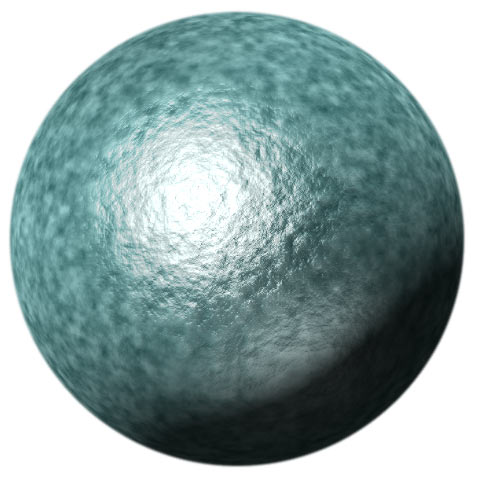
TEXTURE: now we can finally really understand what textures are: nothing more than a color diffusion map you add to an object, or, if you prefer, a 2D only material.
Below, you can see the different maps that compose a material
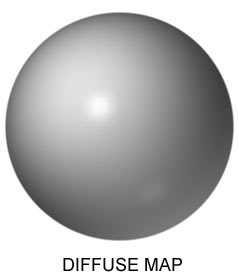
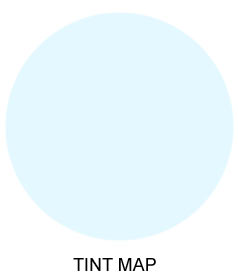



Now try it by yourself, and find the layer blending modes that suit your map the best: doing it will teach you to understand how colors and maps wotk together to create the appearance of a real 3D texture.In the early days of 3D, designers used to create every of the maps that make a material from scratch in Pshop for their 3D purposes, think of it, the results were amazing.
No comments:
Post a Comment